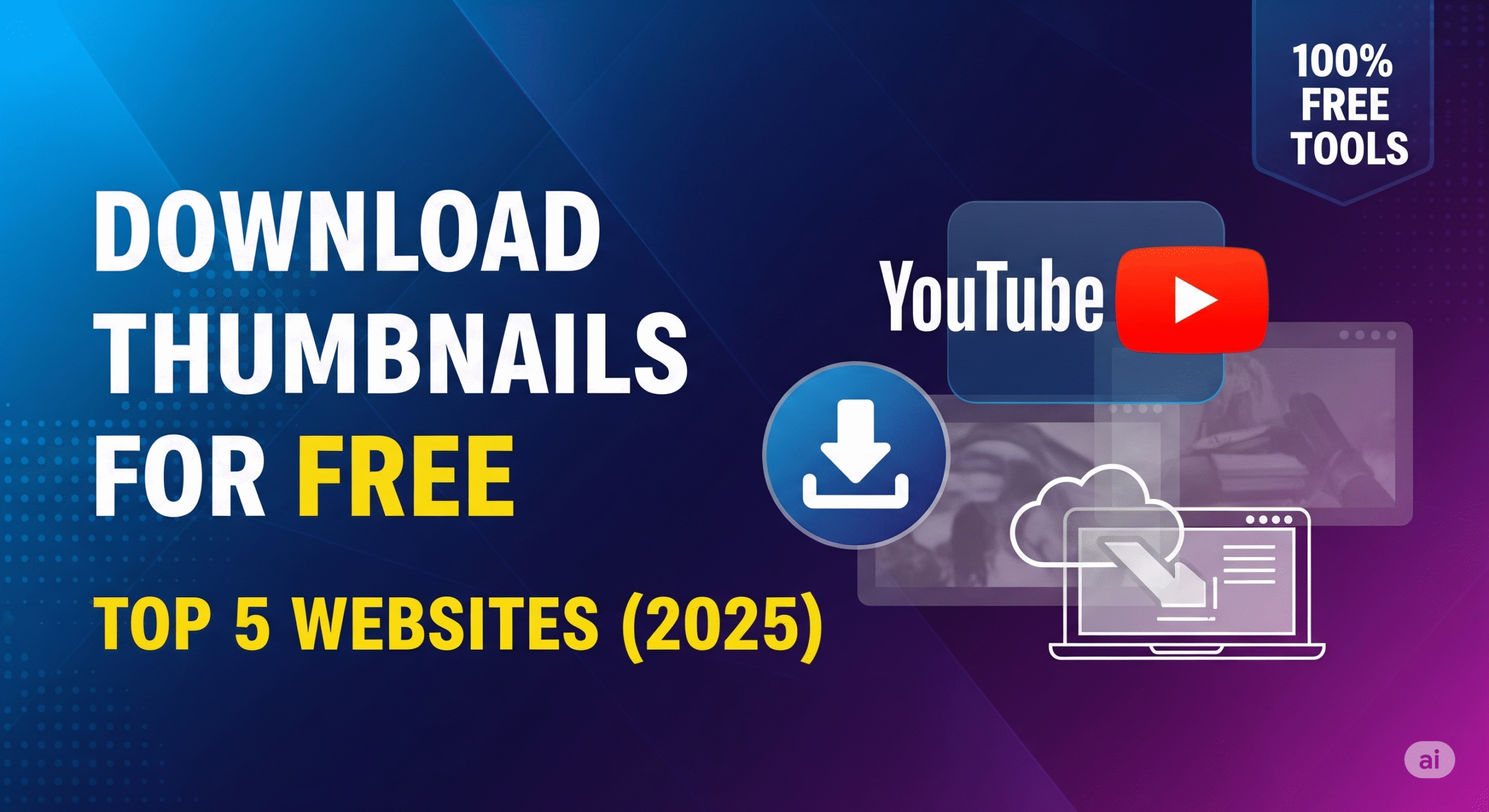Introduction
Whether you’re a YouTuber, content strategist, designer, or educator, there may come a time when you need to download a YouTube thumbnail. These images are not only visually compelling but also serve as valuable reference material for inspiration, presentations, or educational projects.
In this blog post, we’ll introduce the best websites to download YouTube thumbnails for free in 2024. These tools are safe, fast, and easy to use. From beginners to pros, these sites are designed to help anyone access and download high-quality YouTube thumbnail images.
Let’s explore!
Why Download YouTube Thumbnails?
There are many legitimate reasons to download YouTube thumbnails:
- 🎨 Design inspiration and content analysis
- 📊 Competitor research
- 📚 Educational or presentation use
- 🧑💻 Creating mockups or marketing materials
- 📰 Including visuals in blog posts (with credit)
However, always use downloaded thumbnails ethically and give proper credit if required.
1. YouTubeThumbnailDownloader.in — Top Choice ✅
Why It’s Great:
- Free and easy to use
- Clean UI with no popups or ads
- Works on both desktop and mobile
- Supports HD, standard, and low-res downloads
How to Use:
- Copy the YouTube video URL.
- Paste it on the homepage.
- Click “Download Thumbnail”.
- Choose from multiple resolutions.
This tool remains one of the most reliable and user-friendly options in 2024.
2. GetYouTubeThumbnail.com
Features:
- No login required
- Quick processing
- Simple layout
Paste the video link and it shows you the thumbnail instantly. Limited resolution options, but perfect for fast, low-friction use.
3. ThumbnailSave.com
Features:
- Offers multiple resolutions
- Allows download previews
- Straightforward interface
Great for those who want more control over the resolution and image size.
4. YT Thumbnail Downloader (ytthumb.com)
Features:
- Modern UI
- Optimized for mobile
- Provides preview and download buttons
A solid alternative if your main tools are down. It’s clean, fast, and secure.
5. BoingBoing’s YouTube Thumbnail Grabber
Features:
- No-frills tool
- Great for tech-savvy users
- Works with video ID or full URL
Old-school but dependable. May lack polish but gets the job done effectively.
Manual Method (Bonus Tip)
If you prefer not to use tools, you can download thumbnails directly using this URL format:
https://img.youtube.com/vi/[VideoID]/maxresdefault.jpgReplace [VideoID] with the actual ID from the YouTube link. For example:
Video: https://www.youtube.com/watch?v=AbC1234xyz
Thumbnail: https://img.youtube.com/vi/AbC1234xyz/maxresdefault.jpg
Other formats:
hqdefault.jpg— High Qualitymqdefault.jpg— Medium Qualitydefault.jpg— Low Quality
Paste the URL in a browser, right-click, and save.
Legal and Ethical Considerations
Downloading a thumbnail is easy, but its usage comes with responsibility:
✅ You Can:
- Use thumbnails for design analysis
- Include in presentations with credit
- Share for educational and non-commercial purposes
❌ Avoid:
- Using thumbnails as your own
- Reuploading without permission
- Modifying and using for commercial use unless authorized
Final Thoughts
There are plenty of tools available to help you download YouTube thumbnails in just a few seconds. Among all, YouTubeThumbnailDownloader.in stands out as the best overall option in terms of speed, usability, and quality.
Whether you’re designing your next thumbnail or writing a blog post on YouTube trends, these tools will ensure you get the visuals you need.
🔖 Bookmark your favorite tool and save time in the future!
Happy downloading!