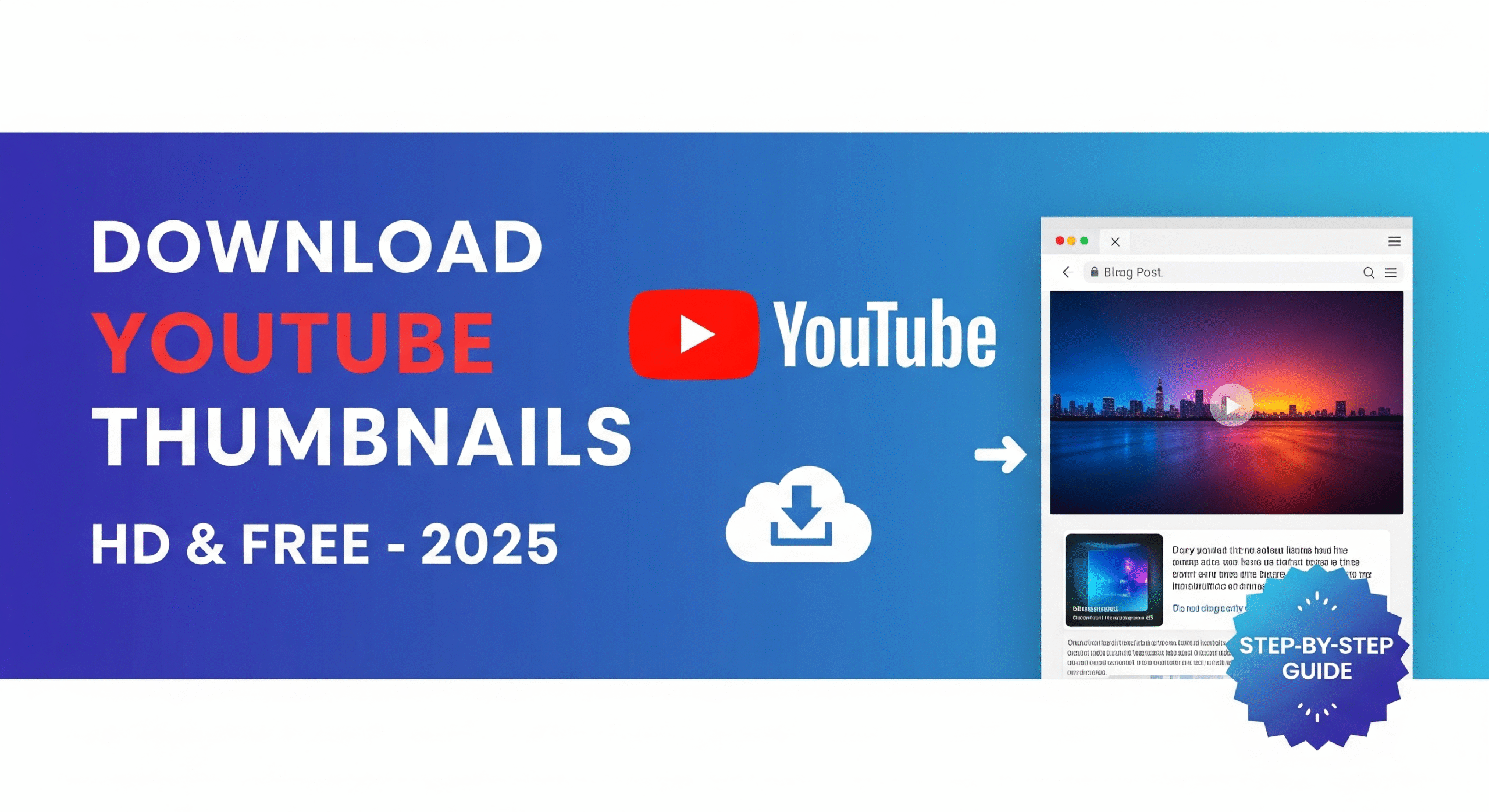Introduction
Thumbnails are the visual front cover of every YouTube video. They grab attention, set expectations, and can greatly impact a video’s click-through rate (CTR). Whether you’re a content creator, designer, student, or marketer, downloading high-quality YouTube thumbnails can be incredibly useful for reference, inspiration, analysis, or reuse (with permission).
In this step-by-step blog, you’ll learn how to quickly and safely download high-resolution thumbnails from any YouTube video using a reliable, free tool — YouTubeThumbnailDownloader.in. We’ll also cover alternate methods, resolutions, and best practices to use thumbnails ethically.
Why Download YouTube Thumbnails?
There are many valid reasons:
- 📌 To study the design of top-performing videos
- 🧑🎨 For thumbnail design inspiration
- 📚 For educational or case study use
- 🧪 For A/B testing visuals
- 📰 To include in blogs, reports, or presentations (with proper credit)
Step-by-Step Guide to Download High-Quality YouTube Thumbnails
Step 1: Copy the YouTube Video URL
- Go to YouTube and find the video whose thumbnail you want to download.
- Click the Share button below the video.
- Click Copy link.
📋 Example: https://www.youtube.com/watch?v=dQw4w9WgXcQ
Step 2: Visit the Thumbnail Downloader Tool
Open your web browser and go to: 👉 https://youtubethumbnaildownloader.in/
This tool allows you to instantly extract thumbnails from any YouTube video — completely free and without any ads or signups.
Step 3: Paste the Video Link
- On the homepage, you’ll see a text box.
- Paste your copied YouTube link into the box.
Step 4: Click “Download Thumbnail”
- Hit the Download Thumbnail button.
- The site will generate thumbnail previews in different resolutions:
- HD (1280×720)
- Standard (640×480)
- Small (320×180)
Step 5: Choose & Save Your Thumbnail
- Click the image in the resolution you prefer (HD is best).
- Right-click the image (or tap and hold on mobile).
- Select “Save image as…” to download it to your device.
✅ You now have the high-quality thumbnail saved and ready to use!
Alternate Method: Manual URL Trick
If you prefer a direct approach, you can also use this URL format:
https://img.youtube.com/vi/[VideoID]/maxresdefault.jpgHow to Get the Video ID:
Example URL: https://www.youtube.com/watch?v=AbC1234xyz Video ID = AbC1234xyz
Available Thumbnail Sizes:
maxresdefault.jpg→ HD qualityhqdefault.jpg→ High qualitymqdefault.jpg→ Medium qualitydefault.jpg→ Low quality
Paste the URL in your browser and save the image.
Common Issues & Troubleshooting
❌ Thumbnail Not Showing?
- Not all videos have a custom HD thumbnail.
- Try a lower resolution like
hqdefault.jpg.
❌ Broken Image?
- The video might be private, age-restricted, or removed.
❌ Wrong Link?
- Double-check the video ID or full URL you pasted.
Legal and Ethical Considerations
Downloading thumbnails is allowed for personal, educational, and reference use. However, using them commercially without permission may violate copyright laws.
✅ Do:
- Use for case studies, education, and design learning.
- Modify if repurposing.
- Credit the original creator where possible.
❌ Don’t:
- Upload someone else’s thumbnail as your own.
- Use thumbnails in ads or branded content without permission.
Use Cases for Downloaded Thumbnails
- 📊 Analyzing competitor video strategies
- 🧠 Studying color contrast and font usage
- 🎨 Creating mockups or portfolio projects
- 📄 Adding visuals to blog posts or presentations
FAQ
Q: Is the thumbnail downloader tool free?
Yes, YouTubeThumbnailDownloader.in is 100% free to use.
Q: Can I use thumbnails commercially?
Only with permission or if you own the content. Always check usage rights.
Q: Does this work on mobile?
Yes, the tool is fully mobile-optimized.
Q: Can I download thumbnails from Shorts or Live videos?
Yes, though the available resolution may vary.
Final Thoughts
High-quality thumbnails are key to YouTube’s success. Whether you’re a creator looking for ideas or a researcher studying visual trends, downloading and analyzing thumbnails can offer huge value.
With tools like https://youtubethumbnaildownloader.in/, you can get started in seconds — safely and easily. Just remember to use these resources ethically and creatively.
Happy downloading!